GOOGLE CLOUD PLATFORM
Google Cloud Platform or Google Cloud is called GCP, Google’s Public Cloud. The strength of Google Cloud Platform (GCP) cannot be found in other types of software. It is designed into many Cloud-native services, such as Servers, Database, ML, and Data including security as the first priority of Google.
Features
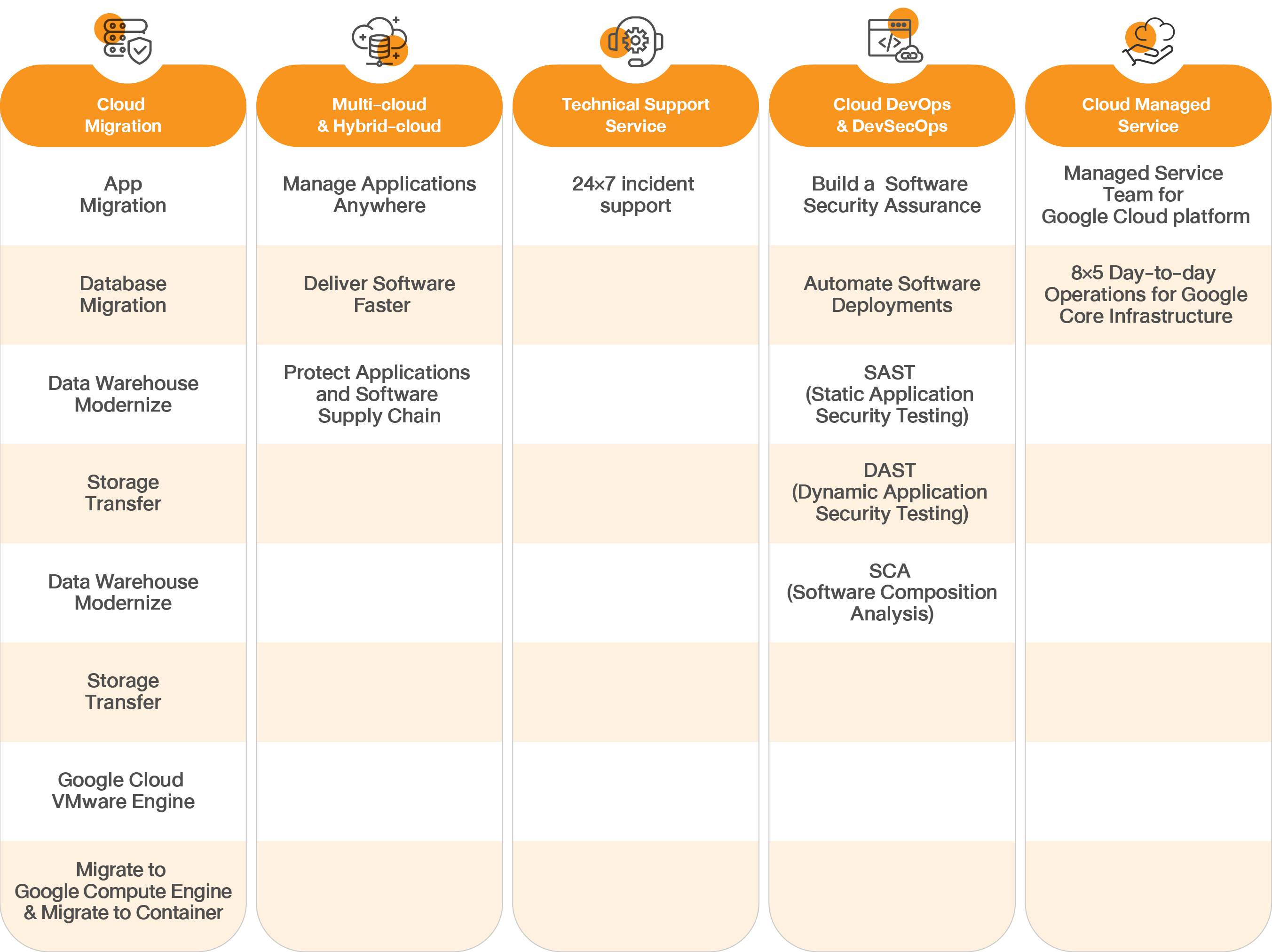
Benefits
- Cost savings.
- Improvement of quality and efficiency of work.
- Stable and safe.
- More competitive opportunities in the market.
- Accessible from anywhere, anytime, with a variety of devices.
- International data control security standards.
- Not complicating the system and easy for administrators.
BIGQUERY
Drive data innovation with cloud data warehouse, BigQuery, a high-performance but low-cost of Enterprise Serverless Data Warehouse, including the built-in machine learning and smooth BI integration to increase data power of business.
Features
- Built-in machine learning.
- BigQuery ML enables data scientists and data analysts to create a model on all structured, semi-structured, and unstructured data within BigQuery itself via SQL language, including easy online prediction APIs through Vertex AI after BigQuery.
- Multi-cloud data sharing and analytics.
- BigQuery Omni is a multi-cloud analytics solution to share data between other Clouds without the need to migrate data between Clouds.
- Data analysis in real-time with ready-to-use tools
- BigQuery serves the import of streaming data and can query to view results immediately, in line with BigQuery BI Engine to make BI or Google Sheets connected to BigQuery for more responsiveness in supporting multi-users with efficiency.
- Management of various data in one place.
- BigQuery can query all structured data with BigLake according to the concept of data lake to achieve data governance which is typically difficult to control while using Dataplex to monitor access permissions or others as built-in.
- Support of Geospatial Analysis (GIS).
- BigQuery GIS makes it possible to analyze spatial data types, e.g. latitude, longitude, line, polygons and multipolygons without the need for additional software in GIS.
- Support for spreadsheet data access.
- Through Connected Sheets, users can access BigQuery analytics data via Google Sheets without requiring any SQL skills, but taking full advantage of Sheets’ pivot tables, charts, and formulas.
- Real-time Change Data Capture.
- BigQuery supports data changes from CDC sources via Datastream, which manages any syncs and replicated tables from the source to support real-time analytics.
- Materialized Views.
- BigQuery possesses special views that make it possible to quickly find answers to each query with good performance but lower costs than ordinary views.
- Exabyte-level Autoscale.
- Get the highest efficiency in big data management from BigQuery with auto-scaling, both the processor and the storage units, to analyze the exabyte-level data with no worries.
- Data security and governance.
- BigQuery has user permission controls with access restrictions to the level of rows and columns in every Data on BigQuery, which is controlled by advanced security systems such as encryption for both storage and operation.
LOOKER STUDIO
Business Intelligence with flexibility for smarter business decisions.
Features
- User-friendly web interface.
- Looker Studio is designed for easy usage with drag-and-drop for each chart which can be adjusted on different values and reports designed to suit the organization.
- Report templates.
- Looker Studio has many options of templates to choose and connect with the data source automatically and quickly for reports.
- Data connectors.
- There are different connectors to choose from such as Google Connector and 3rd-party connectors.
- Looker Studio API.
- Workspace or Cloud Identity users can use Looker Studio API for management of Looker Studio assets such as data source and report.
- Report embedding.
- Able to easily attach a report from Looker Studio to any web pages such as corporate website, intranet system, WordPress or others.
Tangerine Services
- Business Intelligence Course, Please contact sales
There are all of Google’s best AI technologies especially for developers, with no need to rebuild all AIs by themselves. Simply use these APIs to quickly create the results in driving business.
Features
- Cloud Natural Language.
- Analyze and extract messages with NLP such as Sentiment Analysis, Entity Recognition.
- Dialog Flow.
- Create a conversational AI with the intelligent chatbot from Google.
- Speech-to-Text.
- Convert audio data into texts of multiple languages.
- Text-to-Speech.
- Generate a variety of customizable virtual synthesized sounds.
- Translation AI.
- Provide a fast translation like Google Translate.
- Vision AI Computer Vision.
- Possess a smart Computer Vision from Google that supports various use cases such as Object Detection, OCR and others.
- Video AI.
- Access amazing experiences and insights from videos with the same extraction capabilities as Vision AI.
Benefits
- Save time by using AI to help increase accuracy.
Create Machine Learning Model without coding to help businesses unlock AI in solving complex problems and improving various operations.
Features
- AutoML Tabular.
- Build and deploy Machine Learning to structural data.
- AutoML Image.
- Create Object Detection and Image Classification from images.
- AutoML Video.
- Create Machine Learning from video data.
- AutoML Text.
- Understand natural language structures and contents with Machine Learning texts.
- AutoML Translation.
- Detecting and translating languages with different customizations.
Benefits
- Suitable for teams with information on hand and a need to do ML from existing data sets but no Data Scientist.
Only one platform that answers all AI/Machine Learning and MLOps quickly as the End-to-end to Build, Deploy, Scale, Monitor and Manage ML workloads.
Features
- Vertex AI Workbench.
- Jupyter-based familiar for Data Scientist to create and manage models in a ready-to-use, manageable format of infrastructure and operations by Google for the data science team to focus and develop the model fully.
- Vertex AI Data Labeling.
- Label for accurate training dataset by people from Google team to build a high performance model.
- Vertex Explainable AI.
- Understand and explain the prediction results of models built on Vertex AI.
- Vertex AI Feature Store.
- Feature repository for reusing as ML features.
- Vertex ML Metadata.
- Track and understand ML artifact lineage with metadata from ML pipeline.
- Vertex AI Model Monitoring.
- Detect and alert anomalies from models such as data drift, concept drift to improve accuracy and performance such as a new retrain model.
- Vertex AI Pipelines.
- Create ML pipeline with TensorFlow Extended and Kubeflow Pipeline as the MLOps style.
- Vertex AI Prediction.
- Deploy models into the production of online prediction via HTTP or batch prediction from popular trained models such as TensorFlow, Scikit, and XGB, including BigQueryML and AutoML.
- Vertex AI Training.
- Train model without worrying about the resource on Google through a large processor and memory which is faster and more powerful on Cloud.
- Vertex AI Vizier.
- Optimize hyperparameters of the model for better results and performance of predictions.
Dataplex
Management of centralized Data Management which is an Intelligent Data Fabric to help organizations search, manage, and monitor information on Data Lake, Data Warehouse and Data Marts according to Data Governance.
Features
- Data Discovery.
- Able to view data landscape to manage and reuse on data catalog.
- Data Life Cycle Management.
- Manage and segment the organization’s data into lakes and zones easily.
- Centralized Security and Governance.
- Integrate data centers in managing various policies which may contain sensitive data.
- Built-in Data Quality and Lineage.
- Automatically verify data quality and data lineage for trace dependencies of data that may affect each other.
- Serverless Data Exploration.
- Explore data through the workbench on Dataplex in one click by using Spark SQL and Jupyter Notebooks.
Benefits
- Integrate to other data services on Google Cloud Platform with convenience such as BigQuery, Dataflow, Dataproc, etc. It is a complete service to better help solve important problems in working with data.
Upgrade the level of work within the organization to be more efficient with the tools of Google Workspace to push for communication, working integration and documental works, along with safety features to strengthen the organization.
Packages
Features
Communication Tool
- Communication Tools
- Business Email: It is an email for organizations which can have a specific domain and security features including Anti-Spam, Anti-Phishing, Safe Links, Safe Attachment from AI/ML capabilities to learn new threats for efficient protection, with no worries on threats.
- Google Chat: It is to communicate and discuss work professionally with Google Chat, of which users can communicate one on one or group chats to work within a chat, send document files with no expiration date, and assign tasks to friends within the group.
- Google Calendar: It is a calendar which can plan the work and share with colleagues for fast and efficient collaboration, including personal planning. Google Calendar can attach Google Meet link in case of creating an event for an online meeting or when there is a meeting room at the office, a projector can use Google Meet for reservation.
- Google Meet: It is a secure video meeting to allow the team to stay in touch more conveniently. During the meeting, we can record to listen later, while doing a poll or asking questions or dividing the meeting into small rooms for activities. Also, there is a noise cutting feature for better meeting
Create & Collaboration
- Google Drive
- It is a storage on Cloud for various data and able to work together effectively, including file sharing and folders from smartphones, tablets and computers, while being able to open Microsoft files and convert files to edit on Google Drive.
- Google Docs
- It is a tool for online document work which can work simultaneously in real time on all devices. There are a variety of popular file types such as .docx, .pdf, .odf, .rtf, .txt and .html, while keeping a history of file revision.
- Google Sheets
- It is a tool for online spreadsheet work, with AI-powered features of more convenience and effective connection to other Google apps for simultaneous work in real time on all devices.
- Google Slides
- It is a tool for online presentations which can be organized all together for comments and work assignments to create ideas, as well as edit Microsoft PowerPoint without file conversion.
- Google Forms
- It is a tool to create and share online forms, surveys, as well as real-time data analysis.
- Google Sites
- It is a tool to easily create an effective website for organizations, projects or events without the need to have a knowledge on program writing, while displaying contents in every platform.
- Google Keep
- It is a tool that can record important matters and works, including the organization of work to share with the teams and set as a reminder to run on time.
Security
- Security
- Data Loss Prevention (DLP): It is to set up the rules for data leakage presentation with Advance DLP capabilities, such as Gmail, Google Drive, and Google Chat, by using OCR to scan the characters on image files and PDF files. It can also support Thai language. By working with DLP, users can set the rules according to corporate policies.
- Context Aware Access: To identify the identity other than Username/Password or 2-Step verification, Google Workspace also has a feature which can specify the access to Service on Google Workspace by determining IP Address, Device Policy, Enforcement, and Geographic origin.
- Mobile Device Management (MDM): It is a feature to control the use of mobile devices or Desktop for users in accordance with corporate policy to prevent data leakage on the device. This includes Android, iOS, Windows, Chrome OS, MacOS, and Linux by setting policies on the device. For instance, it is to keep data safe by setting a screen lock, password encryption, and data deletion via data cleaning, etc.
- Security Sandbox: Email attachments can contain malicious software, which might be overlooked by traditional antivirus programs. To identify these threats, Gmail can scan or retrieve attachments in a virtual environment called Security Sandbox, of which attachments identified as threats are sent to the recipient's spam folder.
Management
- Management
- Google Admin can manage users and security policy, while tracking the usage and viewing reports of various aspects through the Admin Console on a single page quickly and easily.
Professional Services
- Security Workshop & Implement Service
- Safety advice as well as a comprehensive service of Implementing Google Workspace by a team of experts.
- Data Migration
- Data migration service from an old system to Google Workspace by using specific tools from Google.
- Tangerine Support
- Tangerine supports 8×5 to directly help contact Google in solving problems on the right points in a timely manner.
Upgrade the level of work within the organization with AppSheet No-code Platform to develop Applications without program writing skills.
Features
- Easy Connect Data.
- Easy connection between database and App in just a few clicks – If the organization uses Google Sheets or Excel online, this can be used as a database for Application. In case of connecting to Cloud Database or On-premises Database, this can be used as a database for Application.
- User Experience.
- Easily customize the look of Application with no need for code writing.
- Automation – Customize automation and application quickly and easily.
- Send Email, SMS, and alerts automatically.
- Support Dynamic Email which can work with Gmail.
- Create Workflow logic with triggers, conditions or branches by determining if an event occurs, what will be the next event?
- Intelligent document processing uses Google Cloud Document AI to extract data from unstructured sources, such as automated receipts.
- Able to connect directly to APIs, data sources, webhooks and legacy software or use data export to export data backup or sync application data with external platforms.
- Power Features – There are various ready-made features which developers can pick up and use.
- Data & Image Capture.
- Log Locations.
- Accept Signatures.
- Scan Barcode.
- Report & Dashboard.
- Offline Mode.
- AI/ML.
- OCR for transcribing texts on images into a font that can be edited to support Thai language.
- Integrate Google Workspace.
- Support the connection of Google Workspace to increase work efficiency.
Benefits
- Help develop mobile applications without coding.
- Suitable for use between.
- On-site teams (sales, fieldwork or customer service).
- Backup teams (marketing, technicians).
- Reduce Human Errors.
- Reduce redundant work and paper usage. Adjust the organization into the Digital age.
- Reduce time for app development.
- Flexible use with one-time development for all devices.
- Business users can create applications by themselves without relying on the Development Team.
APIGEE
Apigee is a provider of Application Programming Interface (API) Management, which serves as a significant communication channel for backend services of various applications, whether they are mobile or web-based applications. In addition to its API management capabilities, Apigee also offers extensive analytics functionalities with a range of tools available.
Features
- Orchestrate Traffic in Most Demanding Applications with APIs.
- Develop APIs to unlock data from applications, systems or services with a fully managed API gateway by using any API architecture models (REST, gRPC, SOAP, GraphQL, etc.) which are suitable for the need of application as well as the use of Apigee and Anthos Service Mesh to standardize and control the communication between microservices.
- Detecting and Mitigating Security Threats with Advanced API Security.
- Advanced API Security evaluates APIs and provides recommendations. When encountering an API that doesn’t meet security standards or invalid configuration, the preconfigured rules of Advanced API Security can easily identify malicious bots within API traffic.
- Deploy to any environment with consistent control and governance
- Deploy API everywhere in the data center or public cloud of choice by using Apigee Hybrid. The containerized runtime services can be deployed and managed in the Kubernetes cluster for greater flexibility and interoperability while managing API in compliance with Apigee.
- Create New Revenue Streams and Ecosystems from Your API Products.
- Build API products with APIs or resources to solve specific use-cases and publish API products on the ready-to-use integrated developer portal or use a more customizable portal which built on Drupal to provide an easy API for products with onboarding and secure access.
- Create income from API products to unlock new sources of income from digital assets, with the capability to set comprehensive rate plans for API products to support the existing business model with the use of API.
- API-first Integration with Apigee Integration.
- Connect data and applications into easily accessible APIs that drive new experiences. Google Cloud brings together the best API management and API integration, all within a platform that leverages Cloud-native architecture principles. This helps organizations scale operations, accelerate development, and speed up time to market for their IT teams.
Benefits
- Maintain the fully Managed API Gateway for comprehensive APIs.
- Apigee can more easily identify misconfigured APIs, malicious bot attacks, and unusual traffic patterns.
GOOGLE MAPS PLATFORM
API Service for developers to utilize mapping, route, and location search features to support an organization’s spatial business needs with top-tier maps like Google Maps. It includes features such as accessing satellite basemaps that closely resemble current conditions, conducting Location-based searches, finding the shortest routes and time-saving information, locating important places on the map, and converting house numbers into coordinates.
Features
- Maps
- Provide Basemap data in various formats which are updated as close to the current virtual conditions as possible, with 360-degree Panorama Street View image data to help users see the real environment at an interesting position.
- Routes
- Provide routing service which can tell the route of travel distance and duration to use in road network analysis and plan a trip on the best or the most economical route.
- Places
- Provide a location search service for important places on the map of Google Maps. No matter what name to search, it can be found on the map with the ability to convert house number information into location coordinates for use in mapping work.
Benefits
- Maps Users Love.
- Create a good experience for users by bringing a map that everyone is familiar with more than a billion daily users around the world to join in the development of this application.
- Global coverage.
- Contain map data around the world to support the display in every region.
- Google Infrastructure Power.
- Reduce the complexity of use, including cost management for efficient Map Server installation because of Cloud system which facilitates the use and data security.
- World Class Imagery and Maps Data.
- Up-to-date and the most updated map information to search any place.
- Support development of Web Applications and Native Applications (Android and iOS)
- It is through Web Service / JavaScript / SDK.


