PRIVATE CLOUD
Private Cloud is a storage system of processed data in a private server with high safety and users can have various settings by themselves.
Features
- The platform which delivers infrastructure service or Infrastructure as a Service.
- Develop on VMware vSphere and VMware Cloud Director to help users create virtual data centers with independence and safe from sharing resources.
- Available in Multi-tenant form which can control, set up and add resources as needed.
- Clearly separate processing from other users and increase security with Built-in Firewall, Private Network, VPN, and NAT, etc.
- Suitable for organizations which require high security of Private Cloud within their own Data center.
- Able to use according to the actual resource, without the need for large-scale investments in infrastructure of high costs.
Benefits
- Freedom to control access and security settings.
- Privacy of hardware and software, ensuring good security.
- Clearly defined management allows to control and supervise the system well.
- Lower connection problems or less duration of response by Bandwidth.
- Ability to manage and control all resources through the Platform by the organizations.
Workspace ONE is a Digital Platform for application delivery and management on all devices. It integrates with Access Control, Application Management and Endpoint Management on a variety of platforms to help IT deliver flexible workflows which can control and secure corporate data.
Features
- Unified Endpoint Management – Full lifecycle management of Mobile, Desktop, and IoT devices through a single console.
- Increase in personnel performance – Ability to smoothly deploy applications of the organization with security.
- Modern Desktop Management – Easy deployment on Cloud 100%, with automatic and secure application patching.
- Powers Your Digital Workspace – Key elements for business development in the digital age are to reduce IT costs, enhance security, and improve employee digital experience.
- Automates Processes and Delivers Intelligent Insights – Benefits from insights and automation to enhance employees’ digital experiences, reduce IT stress, and enter into a preventive management and security model.
- Organize complex operations with Freestyle Orchestrator – A built-in tool in helping modern IT administrators manage their digital workspace, with a drag-and-drop platform to create efficient workflows.
- Protection of applications and corporate data on the network – Increase the ability to restrict access based on the policies of each company which covers User, Endpoint, Application, Data and Network to ensure security and immediately fix when threats occur.
Benefits
- Reduce IT costs with flexibility and intelligent automation.
- Comprehensively enhance the organization’s security such as Users, Devices, Applications, Network.
- It is a tool to help organizations adapt to Digital Transformation.
Horizon is a Virtual Desktop Infrastructure (VDI) technology to meet the needs of Work Anywhere Hybrid Work and Work from Home while adding the smart data of instant clones for better integration and security.
Features
- Hybrid and Multi-cloud Deployment Options. Quickly scale and provide workloads with features of VMware Horizon platform.
- It can support VMware Horizon on Google Cloud VMware Engine as well as VMware Horizon on VMware Cloud of Dell EMC.
- VMware Horizon on Azure VMware Solution (AVS) is in preview.
- Each VMware Cloud Verified service is built on VMware Cloud Foundation allowing VMware Horizon customers to benefit more from VMware’s expertise and investments.
- New Instant Clone Capabilities: Instant Clone Smart Provisioning.
- Enable IT to provide immediate direct cloning, thus reducing VDI and application management costs. It also includes the expansion of Dynamic and Elastic DRS pools to quickly scale demands up and down on Cloud and meet the urgent needs to support the use among employees.
- VMware Horizon REST APIs: New RESTful APIs.
- Automate the capabilities available in VMware Horizon 8, including the authorization check and management of users and VMs, which enables the IT team for easy API interaction with VMware Horizon 8 to increase flexibility, distribution, and accessibility of information while improving modern services with speed.
- Support of comprehensive communication and integration.
- Support the VIDEO Conference and improve work efficiency for a better experience of usage.
- Linux-hosted Applications.
- Linux applications can now be managed directly from Server Linux in the VMware Horizon platform thus reducing costs associated with Licenses from other operations.
- VMware Horizon with built-in security.
- Data and Applications are in Data Center, not the endpoint devices.
Benefits
- It is a tool that allows employees to work anywhere.
- Lower the costs of VDI and various applications.
- VPN makes it easy for employees to access the company’s data.
- Save on license costs for different operating systems.
NSX
VMware NSX-T Data Center helps create Virtualization Networking and strengthen network security. This solution can support a variety of platforms, such as Multi-hypervisor, Container and Native workloads running on Public Cloud.
Features
- Support for Federation.
- Configure settings at Global Manager and send various settings to Local Manager which facilitates multi-site cases.
- Able to create Layer 2 and Layer 3 Networks to Cloud, Container, Hypervisor.
- Become the same Network Fabric reduces the complexity of setup and system maintenance able to use VXLAN for Stretch Layer 2 across the Site.
- Immediately use NSX as a Single NSX Stack.
- Normally, if a Container uses Network, the administrator needs to find various tools. For example, Layer 2 may use Flannel and Layer 3 can use Calico by a single NSX, without the need of any tools.
- Network Micro-segmentation.
- NSX-T Version 3.1 adds NSX IPS/IDS and NSX ATP capabilities to inspect Layer 7 traffic.
Benefits
- Reduce the time to build Networks from several days to just a few minutes.
- Operate with Automation.
- Migrate workload as needed.
- Support the connection to Third-party Networks and security.
- Able to install without affecting the existing networks.
VELOCLOUD
VeloCloud (SD-WAN) is the Cloud Network Service that enables communication between offices and branches, including the connection to Cloud Platform with more efficiency and convenience.
Features
- VeloCloud Edge (VCE)
- Serve to support point-to-point connections such as Head office or Branch Connection between VCE via IPSec and Orchestrator to receive management commands.
- VeloCloud Orchestrator (VCO)
- Serve as Centralized management for commands such as Deployment, Policy, Routing, QoS, and Monitor.
- VeloCloud Gateway (VCG)
- Serve as a gateway for connection with various destinations such as Private Connection to branches or various SaaS, IaaS or Cloud network services, e.g. AWS and Google Cloud.
- Zero Touch Provisioning.
- Help increase the convenience of expansion or connection to branches. Simply bring VeloCloud device for Internet connection to Cloud with system management to retrieve different settings automatically such as IP Address or Policy.
- Link Steering and Remediation.
- Help for per-packet transmission according to the specified priority with minimized impact of sending data to important applications. Because VeloCloud has the ability to monitor the link and learn the route of problems on Internet links such as Error Correction or Jitter the system will thus switch the route to reduce the impact that will occur automatically.
- Encryption Key Rotation.
- Increase the security by data encryption and change of coding every 90–180 days according to corporate standards such as PCI DSS or ISO 27001.
- Cloud VPN to help connect between branches.
- Support the Site-to-site VeloCloud and Non VeloCloud through IPSec connection, as well as being able to monitor the link VPN to view the Real-Time status of connection.
- Firewall to support Stateful Firewall and Context-aware.
- It is on the device to protect Application, User, and Device in connection such as Windows, IOS, Androids.
Benefits
- Reduce the complexity, save time and lower the costs arising from overall installations.
- Manage smooth traffic and modify the automation route when having problems.
VMWARE VSAN
The feature that comes with the VMware Kernel allows for storage management for the hypervisor using vSAN. It clusters the disks existing in the server into a single pool, enabling the use of storage features such as High Availability, vMotion, Distributed Resource Scheduler, Cloud native storage (CNS), Deduplication/Compression, and File Service. These features can be managed through VMware vCenter.
Features
- Scale out, scale up.
- The ability to flexibly expand storage by adding disks or increase computing power by adding machines without interrupting system operation.
- Developer-ready Infrastructure.
- Provides developers with easy-to-use data storage space for building applications of any size, while system administrators manage the underlying infrastructure for VMs and containers.
- Integrated File Services.
- Easily create file shares with a single workflow and use vSAN to control both block and file storage.
- Powerful Stateful Services.
- Utilize the benefits of the vSAN Data Persistence Platform framework to integrate cloud-native applications with VM infrastructure.
vSAN Edition
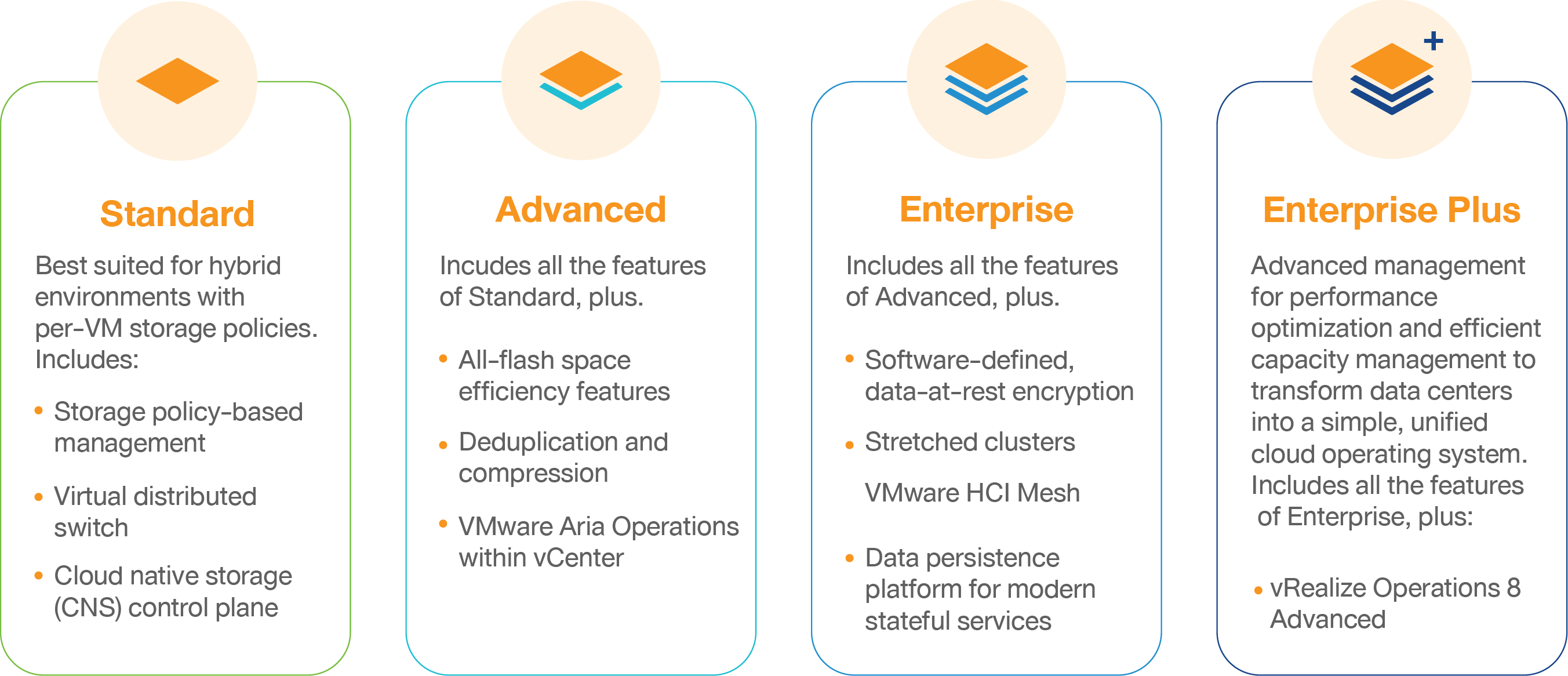
CARBON BLACK
Help for Endpoint Security of the organization, prevent attacks from different types of threats, detect any threats and be able to Block Applications and various services.
Features
- One Agent One Console.
- Installation with a single agent such as NGAV, EDR, Manage Detection, Audit & Remediation and Manage & Monitor.
- Next Gen Anti Virus (NGAV).
- Not relying on Signature, but usage of File Reputation and Heuristics and Machine Learning for detection.
- Endpoint Detection & Response (EDR).
- Maintenance with a record of suspicious behaviors or undesirable actions to collect data for analysis on various threats.
- Agentless Deployment.
- Enable vSphere from vCenter.
- Integrate with vSphere Solution.
- Protection Workload to prevent the threats in VMs, along with Feature Vulnerability Management.
- Integrate with VMware Workspace ONE.
- Add on Security to Workspace ONE Intelligence.
- Integrate with Container Platform.
- Lower the risks and protection in the Container process.
- Support All Major OS. Windows, MacOS, Linux, Cloud platform (Azure, GC, AWS).
Benefits
- Convenient for installation and administration from a single console.
- Machine Learning Technology for Virus Detection.
- Prevention of attacks and automatic block to increase the organization’s security.

